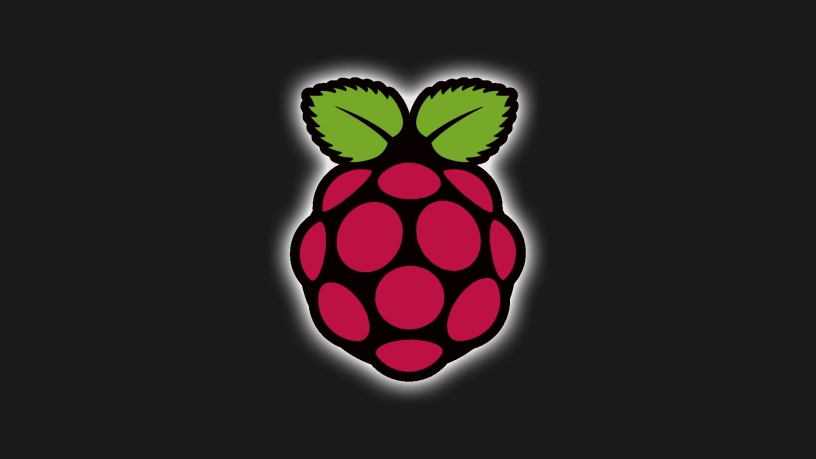Have you ever struggled of how to use the whole screen / display with your raspberry pi?
Here is the solution to use the full screens size:
sudo nano /boot/config.txt
now use Ctrl + W and type disable_overscan
if you find this line, uncomment it so that it looks like
disable_overscan=1 then search for overscan_ top,left,right,bottom and comment these like
#overscan_left=16
#overscan_right=16
#overscan_top=16
#overscan_bottom=16 Afterwards save your save your changes with Ctr + X and hit enter.
The changes will take effect if you restart your X Server or just to be on the safe side,
quickly reboot your device.